
|
|
|
HORIZON 101: Basics of Fluid February 18 at 11:00 a.m. - 12:00 p.m. |
HORIZON 201: Advanced Data February 19 at 11:00 a.m. - 12:00 p.m. |
|
This webinar will be an introductory training course for new or inexperienced HORIZON® users. This course will teach you the basics behind navigating the HORIZON data management system, account settings, tracking samples, viewing and interpreting sample reports, and how to change set/change subscription options. |
This webinar will be an advanced training course for users who want to learn more about functions and features in the HORIZON application. This course will teach you how to unlock the true power of a managed fluid analysis program with HORIZON® Management Reports, how to submit Action Taken Feedback to the laboratory, and what integrating your fluid analysis data into your own CMMS system looks like. |
|
Webinar topics include:
This webinar will be presented by a HORIZON application trainer and will include a demo walkthrough of HORIZON. |
Webinar topics include:
This webinar will be presented by a HORIZON application trainer. |
____________________________________________________________________________________________________________________________________________________
PQ has changed to Ferrous Debris Analysis by FerroQ
|
Your fluid analysis laboratory is enhancing ferrous debris test results and analysis for oils and greases. All laboratory locations will report Ferrous Debris (fdM) in ppm instead of PQ Index as we switch to the FerroQ test method in September. If you received PQ testing, you will notice a change in your test results reported on your sample reports. For more information, read our technical bulletin PQ vs FerroQ. If you have any questions, please contact service@eoilreports.com |
 |
___________________________________________________________________________________________________________________________________
Reminder: Houston Laboratory Location
It has been one year since the Houston laboratory relocated. Please make sure you have updated your systems to reflect the new address.
 |
Fluid Analysis Laboratory 4100 N. Sam Houston Parkway W., |
Prepaid kits with the old laboratory shipping address are still being forwarded to the new address. If you have any questions, please email service@eoilreports.com
____________________________________________________________________________________________________________________________________
A Simple Scan to Register Samples 
|
Accessing your equipment information for sample registration is easier than you think. The scanning function within the HORIZON® Mobile App can not only scan Component ID asset tags but also the Product ID Number (PIN or Serial Number) already assigned to the asset. If the serial or product ID number is used as a prefix when setting up your components in HORIZON - ta-da! the component information populates. It's never been easier.
|
 |
____________________________________________________________________________________________________________________________________
Are You Collecting Enough Fluid for Testing?
It's important to collect enough fluid in your sample jar for complete, reliable, and timely testing and analysis.
To ensure all fluid testing can be completed in its entirety, it’s important to fill your sample jar as completely as possible, but not overfill. This allows the laboratory to have enough fluid to be able to complete the required tests in your test suite. Submitting the required amount of fluid prevents samples from being placed on hold which can cause delays in results.
See below for the recommended fill lines for diesel fuel, oil, and coolant samples.
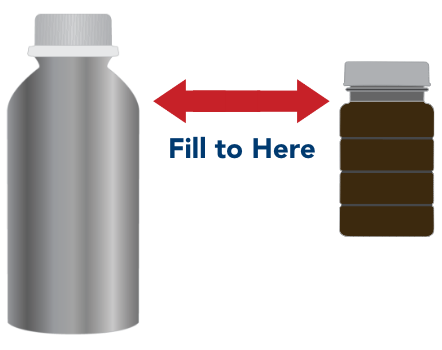
For more guidance on taking accurate fluid samples, view our Technical Bulletin resources below: